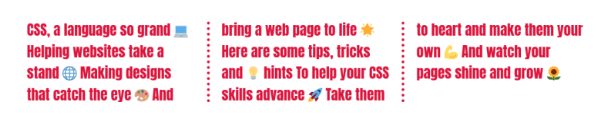css팁
1. 이미지로 텍스트 채우기
h1{
background-image: url('images/flower.jpg');
background-clip: text;
color: transparent;
background-color: white;
}
2. 텍스트에 획 추가
text-stroke텍스트 에 획이나 윤곽선을 추가하는 속성을 사용하여 텍스트를 더 읽기 쉽고 가시적으로 만듭니다 .
/* 🎨 Apply a 5px wide crimson text stroke to h1 elements */
h1 {
-webkit-text-stroke: 5px crimson;
text-stroke: 5px crimson;
}3. 텍스트 강조
h1 {
text-emphasis: "⏰";
}
4. span태그 사용하지 않고 강조하기
h1::first-letter{
font-size: 2rem;
color:#ff8A00;
}
5. 변수를 사용해서 css 컬럴변경
/* 🎨 crimson color will be applied as var(--black) is not defined */
:root {
--orange: orange;
--coral: coral;
}
h1 {
color: var(--black, crimson);
}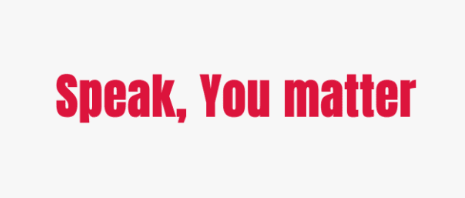
6.텍스트를 세로또는 가로로 배치
<h1>Cakes & Bakes</h1>
--
/* 💡 specifies the text layout direction to sideways-lr */
h1 {
writing-mode: sideways-lr;
}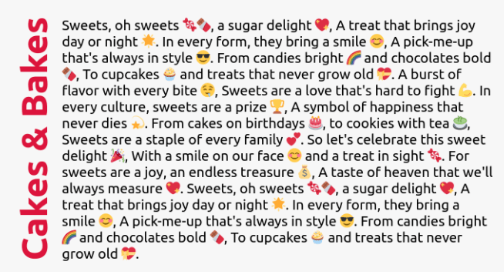
7.레인보우 애니메이션
button{
animation: rainbow-animation 200ms linear infinite;
}
@keyframes rainbow-animation {
to{
filter: hue-rotate(0deg);
}
from{
filter: hue-rotate(360deg);
}
}8. 유튜브 사용해서 템플릿 만들기
https://github.com/nisarhassan12/portfolio-template

9. hover 줌인처리 하기
/* 📷 Define the height and width of the image container & hide overflow */
.img-container {
height: 250px; width: 250px; overflow: hidden;
}
/* 🖼️ Make the image inside the container fill the container */
.img-container img {
height: 100%; width: 100%; object-fit: cover;
transition: transform 200m ease-in;
}
img:hover{
transform: scale(1.2);
}10. attribute selector
<a href="">HTML</a>
<a>CSS</a>
<a href="">JavaScript</a>
---
/* 🔗 targets all a elements that have a href attribute */
a[href] {
color: crimson;
}
11. clipping elements
clip-path속성을 사용하여 요소를 삼각형 또는 육각형과 같은 사용자 지정 모양으로 변경가능
div {
height: 150px;
width: 150px;
background-color: crimson;
clip-path: polygon(50% 0%, 0% 100%, 100% 100%);
}
12. @support rule
https://github.com/devsyedmohsin/css-tips-tricks#check-if-property-is-supported
GitHub - devsyedmohsin/css-tips-tricks: A handmade collection of pro css tips tricks. Give it a star if you find it useful 🌟
A handmade collection of pro css tips tricks. Give it a star if you find it useful 🌟 - GitHub - devsyedmohsin/css-tips-tricks: A handmade collection of pro css tips tricks. Give it a star if you fi...
github.com
@supports (accent-color: #74992e) {
/* code that will run if the property is supported */
blockquote {
color: crimson;
}
}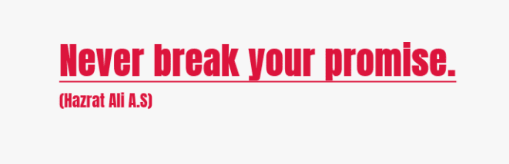
13.css중첩
<header class="header">
<p class="text">Lorem ipsum, dolor</p>
</header>
--
/* 🎉 You can try CSS nesting now in Safari Technology Preview*/
.header{
background-color: salmon;
.text{
font-size: 18px;
}
}14.클램프 기능
clamp()반응적이고 유동적인 타이포그래피에 이 기능을 사용
/* Syntax: clamp(minimum, preferred, maximum) */
h1{
font-size: clamp(2.25rem,6vw,4rem);
}15. 필수 속성이 없는 입력, 선택 및 텍스트 영역과 같은 양식 필드의 스타일을 지정할 수 있습니다 :optional
/* Selects all optional form fields on the page */
*:optional{
background-color: green;
}16. 텍스트 열 만들기
/* 🏛️ divide the content of the "p" element into 3 columns */
p{
column-count: 3;
column-gap: 4.45rem;
column-rule: 2px dotted crimson;
}